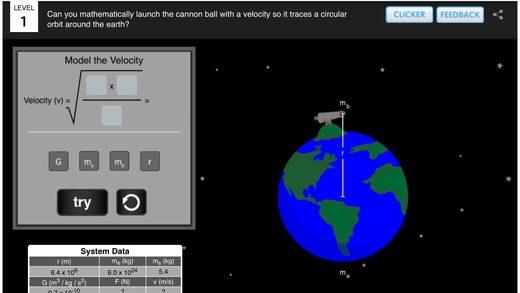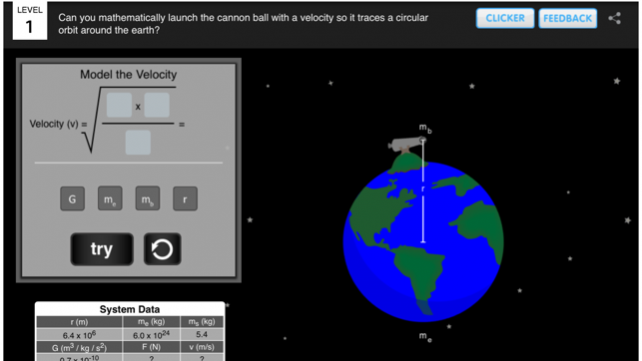SimPhysics 3.3
Continue to app
Free Version
Publisher Description
Welcome to SimPhysics, a collection of 50 games with over 350 levels to help you deeply engage with the physics behind rollercoasters, cannons, cars, cameras, lenses, mirrors, charges, magnets, electricity, free body diagrams, waves, tires, helicopter blades, swings, gravitation, friction, towing and more! Each game invites the player to tackle new challenges and figure things out. Whether it is helping an eskimo get home or firing cannons to hit targets or playing ice-hockey with electric charges, students will have plenty of opportunities to exercise their creativity, figure out what works and what doesn’t and build confidence in their abilities. While the students are engaged in hands-on learning, SimPhysics tracks their interactions and allows teachers to see in real time how the students are progressing. SimPhysics was created by a team of engineers and physics teachers. Our California based engineering team has spent over a decade building simulations for companies like Boeing, Toyota, GM and Porsche. Our team of teachers has collectively spent many decades in classrooms in Massachusetts, California, New York, New Jersey, Iowa, Texas and Mexico teaching physics to students ranging from elementary school to college level. Enjoy this free app and watch for future updates as we add more insightful games.
Dec 11, 2014 Version 3.3 - Bug fixes - Added support for iPhone
About SimPhysics
SimPhysics is a free app for iOS published in the Kids list of apps, part of Education.
The company that develops SimPhysics is SimInsights Inc.. The latest version released by its developer is 3.3.
To install SimPhysics on your iOS device, just click the green Continue To App button above to start the installation process. The app is listed on our website since 2014-12-11 and was downloaded 3 times. We have already checked if the download link is safe, however for your own protection we recommend that you scan the downloaded app with your antivirus. Your antivirus may detect the SimPhysics as malware if the download link is broken.
How to install SimPhysics on your iOS device:
- Click on the Continue To App button on our website. This will redirect you to the App Store.
- Once the SimPhysics is shown in the iTunes listing of your iOS device, you can start its download and installation. Tap on the GET button to the right of the app to start downloading it.
- If you are not logged-in the iOS appstore app, you'll be prompted for your your Apple ID and/or password.
- After SimPhysics is downloaded, you'll see an INSTALL button to the right. Tap on it to start the actual installation of the iOS app.
- Once installation is finished you can tap on the OPEN button to start it. Its icon will also be added to your device home screen.